Product bundling is a smart and simple sales strategy where you package multiple items together, often at a special price. Think of it like buying a shampoo and conditioner set or a “starter kit” with essentials for beginners. It’s a win-win: customers get more value, and you sell more products.
With product bundling strategies, you can pair bestsellers with new items, group products by themes (like a holiday gift set), or offer volume discounts (buy 3, pay for 2). It’s easy to set up in any Shopify store and boost your sales while making shopping fun for your customers! Let’s read all about it.

What is product bundling?
Product bundling is all about combining complementary products into one enticing package. Imagine selling a camera alongside a memory card and a protective case as a photography starter kit. It’s not just about increasing sales but also creating convenience and value for customers. By offering bundles, you encourage larger purchases while making shopping easier and more appealing. Whether it’s pairing seasonal items or creating “essentials” packs, bundling is a versatile strategy that works for any store. Done right, it transforms how customers view your products and enhances their overall shopping experience.
Why is Bundling Products Important?
Bundling products isn’t just a sales hack—it’s a smart strategy that benefits both sellers and shoppers. When done right, it turns browsing into buying and transforms one-time buyers into loyal customers. For merchants, it’s a chance to boost revenue and move inventory. For customers, it’s a better deal and a smoother shopping experience. Win-win, right?
| Why is Bundling Products Important? | |
|---|---|
for Sellers |
for Customers |
| 💰 Increases Average Order Value (AOV) | 🧠 Simplifies Decision-Making: Easier choices with curated combinations. |
| 📦 Moves More Inventory: Clears slow stock by pairing with bestsellers. | 🏷️ Boosts Perceived Value: More for less compared to buying items separately. |
| ⚡ Simplifies Decisions: Less thinking, more purchasing. | 🧪 Encourages Product Discovery: Try new or lesser-known items. |
| 🎁 Boosts Perceived Value: Creates a sense of reward and satisfaction. | 🚚 Minimizes Shipping Hassles: Bundles reduce shipping costs and waste. |
| 🧩 Creates Curated Experiences: Ready-to-go themed bundles. | 🛠️ Creates a Cohesive Solution: Solves specific problems or complete needs (e.g., skincare routine). |
| 🔍 Encourages Product Discovery: Try items customers may not buy alone. | |
| 📢 Streamlines Marketing: Easy to promote via emails, popups, gift guides. | |
Benefits of Bundling
Understanding the meaning of product bundling comes with one important realization: every bundle should present the buyer with an “added value” to make it more interesting to both the customer and the merchant. The added values and benefits of bundling are diverse. From discounts and free shipping to faster purchase options and loyalty points.
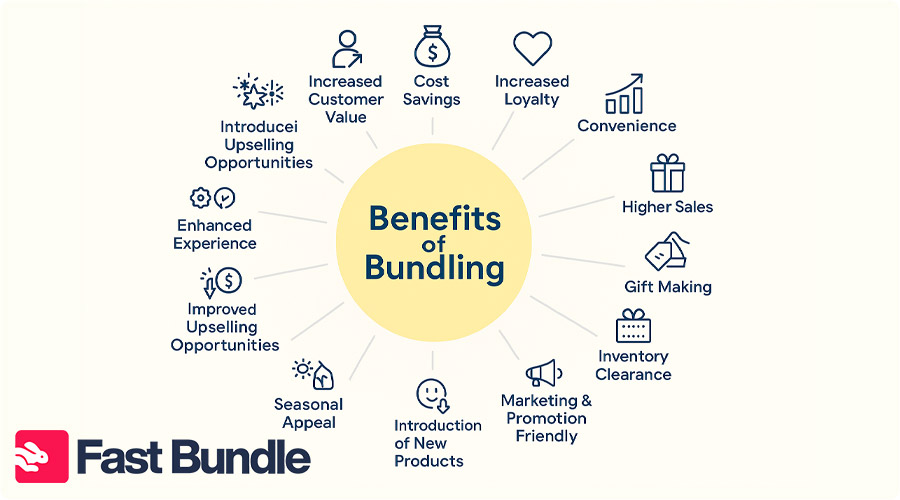
Here are 15 benefits to consider before finalizing your store’s product bundling strategies:
Increased Customer Value
Bundling provides customers with more value for their money, such as getting complementary products together at a better price. It’s a win-win strategy that makes purchases more appealing while boosting customer satisfaction.
Cost Savings
Buyers love saving money. Offering discounts on bundled products gives customers a sense of getting a great deal, encouraging them to purchase more and helping you stand out.
Increased Loyalty
Offering bundles tailored to customer preferences builds trust and loyalty. Customers are more likely to return to a store that offers thoughtful and value-driven deals.
Convenience
Bundling simplifies decision-making by offering everything a customer needs in one go—like selling a skincare set instead of individual products. It saves time and effort for buyers.
Higher Sales
When customers see added value in bundles, they’re more likely to buy. Bundling motivates larger purchases, directly increasing your sales volume.
Higher AOV (Average Order Value)
Bundles encourage customers to spend more in a single transaction. Pairing complementary products upsells naturally, increasing your store’s average order value without feeling pushy.
Gift Making
Bundles make ideal gifts, especially during holidays or special occasions. Pre-packaged sets save customers time and effort while boosting your seasonal sales.
Inventory Clearance
Bundling slow-moving or excess stock with popular items helps clear inventory quickly, freeing up storage and reducing potential losses.
Marketing & Promotion Friendly
Bundles are easy to promote in email campaigns, ads, and social media. Highlighting savings and convenience makes them irresistible for your audience.
Competitive Advantage
Offering unique bundles sets you apart from competitors. Exclusive combinations or limited-time bundles make your store the go-to choice for smart shoppers.
Enhanced Experience
Bundles improve the shopping experience by reducing guesswork and creating curated solutions. This keeps customers happy and engaged with your brand.
Introduction of New Products:
Bundles are a great way to introduce customers to new or lesser-known products by pairing them with bestsellers, helping build awareness and trust.
Lower Customer Costs
Offering bundles means customers pay less per item compared to buying individually. This perception of value makes them more likely to purchase.
Improved Upselling Opportunities
Bundles provide an easy upselling path by suggesting customers add related items. For example, a “tech essentials” bundle with a laptop and accessories boosts order value seamlessly.
Seasonal Appeal
Bundles can be tailored to match seasonal trends or holidays, like “winter warmth” packs or festive gift sets, giving customers a reason to shop at specific times.
By exploring Examples of Product Bundling, you can gain further insights into how these benefits translate into actionable strategies.
Disadvantages of Bundling
To get a more realistic view of what lies ahead, you’ll need to go in fully armed. Part of getting ready, is for you and your business to understand the Challenges of Bundling in today’s market. Here’s the most important ones.
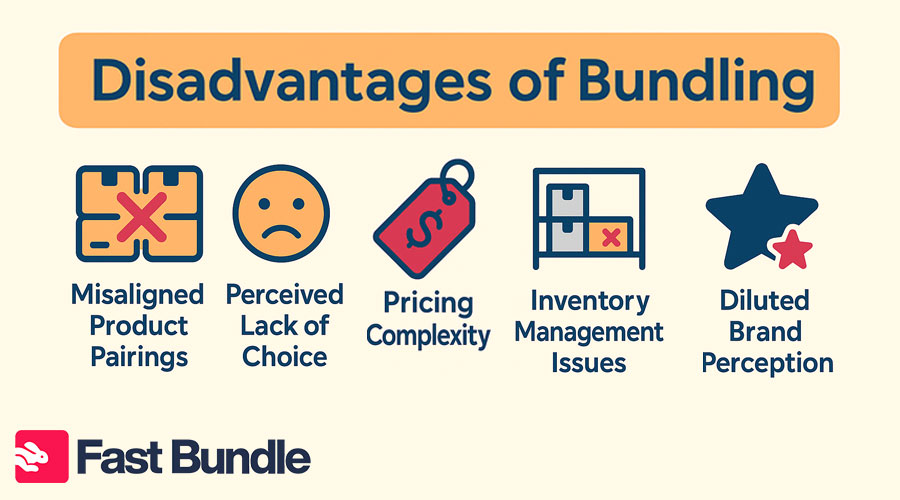
Misaligned Product Pairings
Poorly thought-out bundles can confuse customers or feel forced, leading to lower conversion rates and even frustration.
Perceived Lack of Choice
Some customers may dislike being “locked in” to a bundle, especially if they only want one item from the set.
Pricing Complexity
Setting a price that reflects value while maintaining profit margins can be tricky, especially when combining products with vastly different costs.
Inventory Management Issues
Bundles require precise stock coordination—if one item runs out, the entire bundle can’t be sold.
Diluted Brand Perception
Frequent bundling may unintentionally devalue premium products, making them seem less exclusive or luxurious over time.
Types of Bundles + Examples
Let’s face it—bundles aren’t just a marketing trick, they’re a shopping power move. From fast food combos to skincare sets and digital service packs, product bundling examples are everywhere, making it easier (and often cheaper) to get everything you need in one go. But not all bundles are created equal!
Here are the main “Types of Bundling”:

Pure Bundling
Pure bundles group related products together and offer them at a discounted price compared to purchasing each item separately. These are the simplest and most structured type of bundling, often referred to as fixed bundles, since the items are pre-selected and can’t be changed by the customer.

- Example: A “Home Theater System” bundle, which includes a TV, soundbar, and remote, sold together at a discounted price compared to buying each item separately.
Mixed Bundling
Mixed bundling is when a business offers products both individually and as part of a discounted bundle. Customers can choose to buy items separately or enjoy the bundle deal—giving them flexibility and perceived value. This mix and match style allows shoppers to feel more in control while still benefiting from a special offer.

- Example: A beauty brand sells a moisturizer for $25 and a cleanser for $20, but offers both together for $40 as a skincare duo.
What makes these two types unique?
- Example: A beauty brand sells a moisturizer for $25 and a cleanser for $20, but offers both together for $40 as a skincare duo.
Price Bundling
Price bundling is when multiple products are sold together at a lower combined price than if purchased separately. This bundle pricing strategy encourages higher spending by highlighting savings, even if customers weren’t planning to buy all items.
- Example: A software company offers a $50 writing tool and a $40 grammar checker together for $75 in a productivity bundle.
Volume Discount
Volume discount bundling offers lower prices when customers buy larger quantities of the same product. The more they buy, the less they pay per unit—making it a great incentive for bulk purchases.

- Example: A candle store sells one candle for $10, but offers three for $25. Customers save by buying in higher volumes.
BOGO Discount
BOGO discount bundling (Buy X Get Y) rewards customers with a free or discounted item when they purchase a specific product. It’s a high-impact way to boost sales and encourage larger purchases without slashing prices across the board.

- Example: Buy one pair of sneakers, get a second pair 50% off—classic Buy X Get Y in action.
Cross Sell vs Upsell
Cross-sell and upsell are two powerful sales strategies that increase order value, but they serve different purposes in the buyer journey.
Cross-selling involves suggesting related or complementary items that go well with the original product. Think of those “frequently bought together” recommendations on eCommerce sites—like showing a laptop sleeve or wireless mouse when someone buys a laptop. The goal is to offer relevant additions that enhance the main purchase.
Upselling, on the other hand, encourages customers to upgrade their purchase by choosing a better, more expensive version of the product or adding premium features. This could be as simple as offering a larger size, a higher-end model, or a bundle with extra benefits—often referred to as a product add on.

Both strategies not only increase revenue but also improve customer satisfaction when done with thoughtful, value-driven suggestions rather than pushy tactics.
Gift Bundle
Gift bundles are pre-packaged sets designed for easy gifting—often around themes like birthdays, holidays, or self-care. These bundles take the guesswork out of choosing multiple items and create a thoughtful experience.

- Example: A coffee shop offers a “Coffee Lover’s Gift Set” with a mug, premium beans, and a chocolate bar, wrapped and ready to gift—perfect for last-minute shoppers or holiday buyers.
- Example: A coffee shop offers a “Coffee Lover’s Gift Set” with a mug, premium beans, and a chocolate bar, wrapped and ready to gift—perfect for last-minute shoppers or holiday buyers.
New Product Bundling
New product bundling introduces a fresh item by pairing it with an existing bestseller, increasing exposure while minimizing risk. It allows customers to try something new without fully committing.

- Example: A skincare brand launches a new face serum and bundles it with their top-selling cleanser and moisturizer, encouraging loyal buyers to test the new product while restocking favorites.
Subscription Bundling
Subscription bundling combines multiple services or products under a recurring plan, often with a discount. It increases retention and adds convenience, making the overall package feel more valuable.

- Example: A fitness app offers a monthly bundle that includes workout videos, meal plans, and meditation sessions—customers subscribe once and access all components in a single plan.
Inventory Clearance Bundling
This strategy helps businesses move slow-selling or excess stock by pairing it with in-demand items, often at a discounted rate. It reduces waste while maintaining customer value.
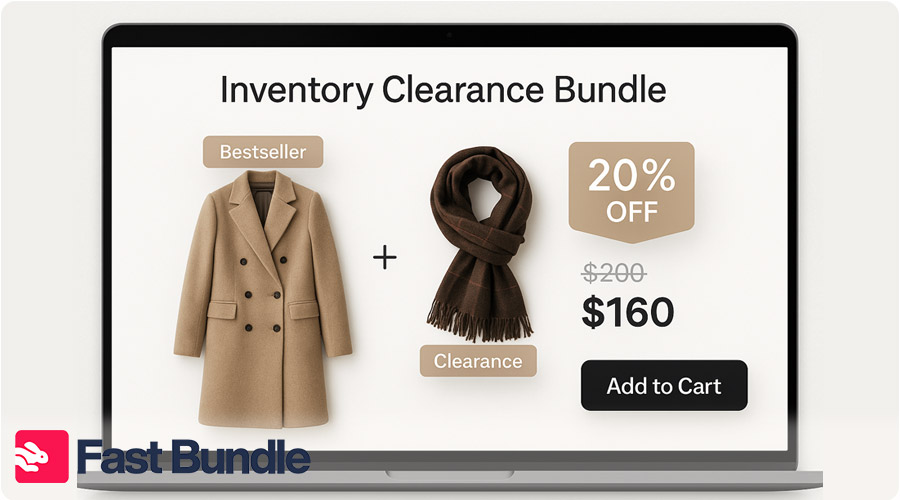
- Example: A fashion retailer bundles last season’s scarves with their current top-selling coats, offering the combo for 20% less than the combined price—freeing up warehouse space efficiently.
How to Create Bundles?
Now the main thing: making the packages. Here’s a comprehensive, step-by-step guide on how to create product bundles across four major platforms: Shopify, WooCommerce, Amazon, and Poshmark.
How to create bundles on Shopify?
Creating product bundles in Shopify is easiest when you use a third-party app, since the platform doesn’t offer a native bundling feature. With the right tool, you can build fixed bundles, set custom pricing, and control how offers appear in your store—all from one place.
Among the available tools, Fast Bundle stands out for its user-friendly interface and automation features. It’s often ranked as one of the best Shopify bundle apps, especially for sellers looking to save time and boost AOV.
Full guide: How to create bundles on shopify?
How to create bundle product in Woocommerce?
How to create bundle product in woocommerce? There are two different methods.
- Using the WooCommerce Product Bundles Plugin:
- Install and activate the plugin from your WordPress dashboard.
- Go to Products > Add New.
- In the “Product Data” section, select “Product Bundle.”
- Add the products you want to include in the bundle.
- Configure pricing, shipping, and inventory options.
- Publish the product.
- Creating Grouped Products:
- Go to Products > Add New.
- In the “Product Data” section, select “Grouped Product.”
- Add child products under the “Linked Products” tab.
- Publish the grouped product.
- Using the WooCommerce Product Bundles Plugin:
How to create bundle on Amazon?
To answer the question “how to create bundle on amazon”, it’s kind of necessary to get to know the platform. This Marketplace allows sellers to create product bundles, but there are specific guidelines to follow:
- Create a New Product Listing:
- Log in to your Amazon Seller Central account.
- Go to Inventory > Add a Product.
- Click on “Create a new product listing.”
- Choose the appropriate category for your bundle.
- Set Up the Bundle Details:
- Enter a product title that includes the word “Bundle” and the number of items.
- Provide a detailed product description and bullet points listing each item in the bundle.
- Upload high-quality images showing all items in the bundle.
- Assign a unique UPC or EAN to the bundle.
- Comply with Amazon’s Bundle Policy:
- Ensure that the bundle offers value to the customer and consists of complementary products.
- Do not include generic products that are widely available.
- Create a New Product Listing:
How to create a bundle on Poshmark?
Learning how to create bundle on Poshmark, sellers should follow these steps:
- Access the Buyer’s Likes:
- Go to your Account Tab (@username).
- Select “My Bundles.”
- Switch to the “Sell” tab.
- Locate the buyer’s bundle and select “View Bundle.”
- Add Items to the Bundle:
- Scroll down to find the buyer’s liked items.
- Under each listing image, select the Bundle icon to add the item to the bundle.
- Offer a Discount:
- Go to “My Seller Tools” in your settings.
- Select “My Seller Discounts.”
- Set a bundle discount to encourage the buyer to purchase multiple items.
- Access the Buyer’s Likes:
 Bundle Evaluation Checklist
Bundle Evaluation Checklist
When creating product bundles, it’s essential to evaluate their effectiveness to ensure they drive sales and provide value to your customers. Here are key questions to consider:
✅ Does the combination make sense for customers?
Your bundle should offer products that naturally go together and meet a real customer need. For example, a camera with a memory card and tripod feels logical. Random combos can confuse or discourage buyers.
✅ Is the bundle pricing attractive?
Good bundle pricing should clearly offer savings. Whether it’s a percentage off or a flat discount, make sure the value is visible—customers should feel they’re getting a deal.
✅ Is the bundle well-presented and visually appealing?
A well-presented bundle can increase clicks and conversions. Use quality images, clear titles, and make sure the design matches your brand.
✅ Are there specific marketing plans in place?
Use email, social media, and ads to highlight your bundles. Focus on their value, convenience, and any time-limited offers to create urgency.
Product Bundling Strategies
Becoming a seller, especially in the realm of online sales, requires readiness and studying. Not only at the beginning, but throughout the journey. We’ve provided a small but detailed handbook, including the best strategies for product bundling. Lets get into it.
1. Start with Customer Behavior Data
Before creating any bundle, analyze what products are already being purchased together. Use insights from order history, “frequently bought together” data, or heatmaps.
- Example: If most customers who buy shampoo also buy conditioner within a week, bundling them makes practical sense.
2. Define Your Business Goal First
Different bundles serve different purposes: increasing average order value, launching a new product, or clearing inventory. Set a goal before creating a bundle. If your goal is inventory clearance, bundle slow-moving stock with bestsellers rather than creating a discount-based bundle that eats into margins.
- Example: Bundle slow-moving winter scarves with best-selling coats to offload inventory before spring and reduce holding costs.
3. Use Tiered Bundles to Create Choice Anchors
Offer basic, standard, and premium bundles at increasing price points. This uses the psychological principle of “anchoring” to make mid-tier options more attractive.
- Example: A supplement brand could offer:
- Basic: Protein powder only
- Standard: Protein + shaker
- Premium: Protein + shaker + vitamins
This helps increase perceived value while giving customers flexible choices.

4. Mix Complementary and Substitute Products Wisely
Complementary items (e.g., yoga mat + water bottle) are natural bundle partners. But substitutes can work too if positioned as a variety pack. Just make sure the messaging is clear.
- Example: A skincare bundle with three types of face masks—hydrating, clarifying, and brightening.
5. Bundle Based on Usage Scenarios
Think like your customer. Instead of random product sets, create bundles that solve a full problem or serve a clear scenario.
- Example: A “Weekend Camping Kit” might include a thermal blanket, lantern, and portable stove—everything a beginner needs for an overnight trip.
6. Incorporate Time-Limited or Seasonal Themes
Urgency sells. Leverage seasonal moments—like back-to-school, New Year’s resolutions, or holiday gift season—to release themed bundles.
- Example: Launch a “Winter Wellness Bundle” with immune-boosting tea, vitamin C, and a hand cream set to match seasonal needs.
7. Test and Optimize Bundle Pricing
Don’t guess. A/B test bundle formats—percentage discounts, “save $X,” or free add-ons—to see what works best for your audience.
- Tip: Test showing individual product prices crossed out vs. a single bundle price.
8. Highlight Value, Not Just Discount
Shoppers should feel the value. Instead of only saying “save $10,” say “everything you need for a morning skincare routine—no extra steps.” The bundle becomes more about solving a problem than just saving money.
- Example: “Everything you need for a 5-minute morning skincare routine—no guesswork.”
9. Integrate Bundles into Your Sales Funnel
Feature bundles not only on product pages but also in email flows, upsell popups, cart suggestions, and retargeting ads. For example, show “product add-on” bundles during checkout to increase last-minute conversions.
10. Track Bundle Performance Separately
Measure how bundles perform compared to standalone product sales. Look at conversion rates, AOV, and repeat purchases. If a bundle outperforms a solo product, you may want to make it a permanent fixture—or even launch a new product around it.
11. Use Personalization
Let customers build their own bundles. Personalized Shopify product bundling empowers shoppers while increasing perceived value.
- Example: A “Build Your Skincare Kit” flow where users choose cleanser, serum, and moisturizer from curated lists.
12. Keep It Simple
Overcomplicating your bundles leads to drop-off. Offer 2–4 items per bundle, keep messaging clear, and avoid decision fatigue.
- Example: A clean, two-item gift bundle with free wrapping = higher conversions.
13. Promote Across Channels
Visibility matters. Share your bundles via homepage banners, Instagram stories, email campaigns, and Google Ads. Reinforce benefits like savings, convenience, or exclusivity.
- Example: A Shopify product bundling campaign promoted via reels during Black Friday can double its exposure and urgency.
Got a Shopify Store? Let Fast Bundle Handle the Bundling



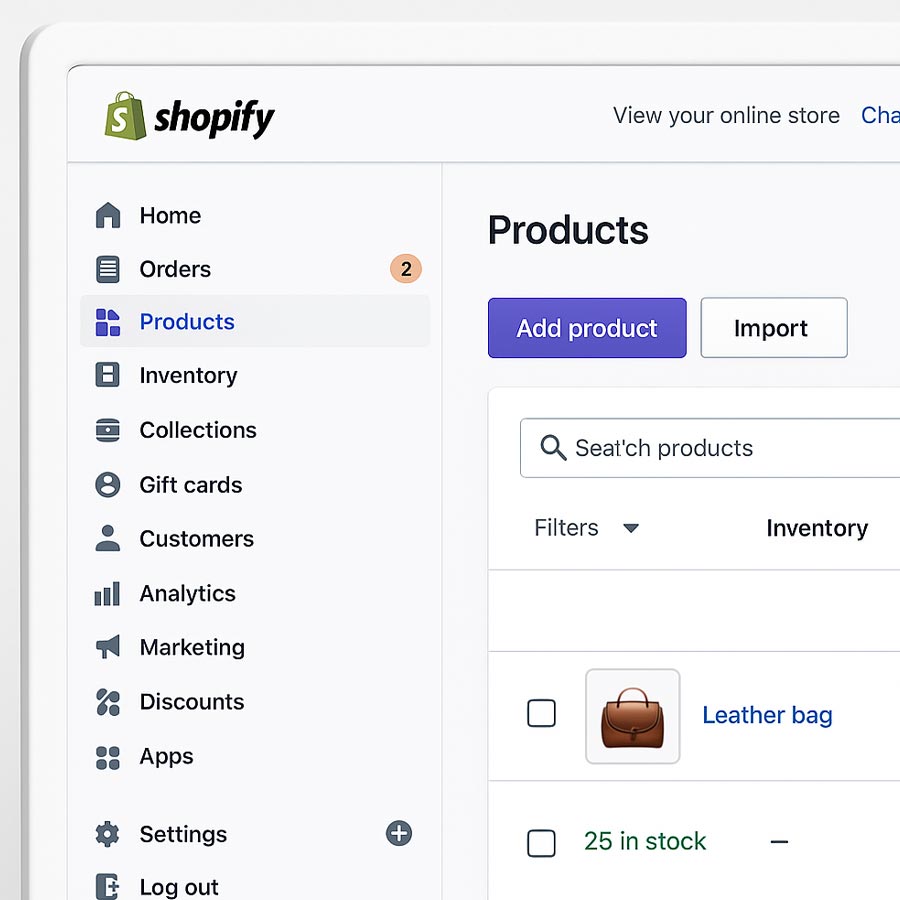
Final thoughts
Smart product bundling goes beyond just increasing sales—it’s about creating meaningful value for your customers. Whether your goal is to clear inventory, boost average order value, or improve the overall shopping experience, the right bundle strategy can reshape how customers engage with your store.
When done thoughtfully, bundling simplifies decision-making, encourages larger purchases, and builds lasting loyalty. The key is to align each bundle with real customer needs—offering curated solutions, not just grouped items. From seasonal gift sets to personalized kits, bundling turns everyday products into standout experiences.
So don’t just bundle for the sake of bundling—do it with purpose. Mix wisely, price smartly, and promote clearly. That’s where strategy meets satisfaction—and where your store stands out.
FAQ
Complementary products, frequently purchased together, or seasonal items work best for bundling. For example, pairing a coffee maker with mugs or offering a summer-themed skincare kit ensures the bundle feels practical and attractive.
Use eye-catching banners on your website, send targeted email campaigns, and highlight bundles on social media. Clearly communicate the savings and benefits to make your product bundling strategy stand out and grab attention.
Yes! Personalized bundles, like “Mix and Match” options, allow customers to choose products that fit their needs. This flexible product bundling strategy enhances the shopping experience and boosts customer satisfaction by giving them more control.
Absolutely! Product bundling strategies are scalable and can help small businesses increase sales, reduce inventory, and provide added value to customers. Even simple bundles like “Buy 2, Save 10%” can make a big difference.
Start by adding up the individual prices, then offer a clear discount that still protects your profit. Use formats like “20% off” or “Save $10” and test different pricing styles to see what works best.
Yes! Tools like Fast Bundle for Shopify make it easy to create, price, and display bundles. WooCommerce has a Product Bundles plugin, and platforms like Amazon and Poshmark also support bundling with some setup.










