From simple bundles to customized product options, Fast Bundle has always provided its users with unique features. These features help make bundling easier, the options more creative and the final presentation more interesting to the buyers. Our goal is to make bunding an easier, smoother job for you so that you can make more profits through this practice, gain more new customers, and make your current buyers loyal and happy.
As you surely know, there were 5 types of bundles in Fast Bundle: Simple bundle, Mix & Match, Volume Discount, Frequently Bought Together and Buy X Get Y.
In our latest update, the Buy X Get Y Bundle type is going through some changes. It’s becoming versatile and easier to use. Let’s read what these changes are.
How does Buy X Get Y work?
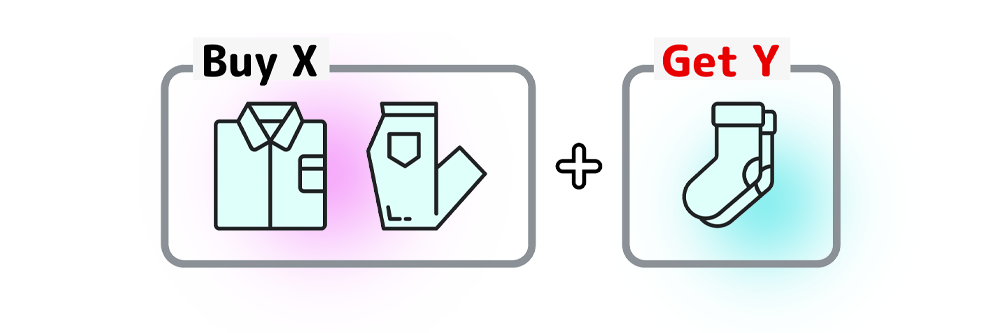 To find out the most recent changes in this bundle type, we must review what it actually was. Users in the app used to be able to select the “Buy X Get Y” bundle option right from the choose type page. By choosing that you could design a bundle where the customer got a discount on the second group of items (Y) after buying the first one (X). The amount of discount was customizable in your panel, along with the bundle name, placement, description, and design. But now the way of making the Buy X Get Y bundle is through Simple Bundle and Mix and Match types.
To find out the most recent changes in this bundle type, we must review what it actually was. Users in the app used to be able to select the “Buy X Get Y” bundle option right from the choose type page. By choosing that you could design a bundle where the customer got a discount on the second group of items (Y) after buying the first one (X). The amount of discount was customizable in your panel, along with the bundle name, placement, description, and design. But now the way of making the Buy X Get Y bundle is through Simple Bundle and Mix and Match types.
The new Buy X Get Y in Fast Bundle
In our new update, the Buy X Get Y bundle type as you currently see will be eliminated and dissolved into two new types. In other words, there will be no “Buy X Get Y” type when you click on “create new bundle”, but you can still do it, and more smoothly!
The updated Buy X Get Y is now doable as an option inside of two bundle types: You can create a Buy X Get Y offer using products in the Simple Bundle type, and you can create it using collections or sections in the Mix & Match type.
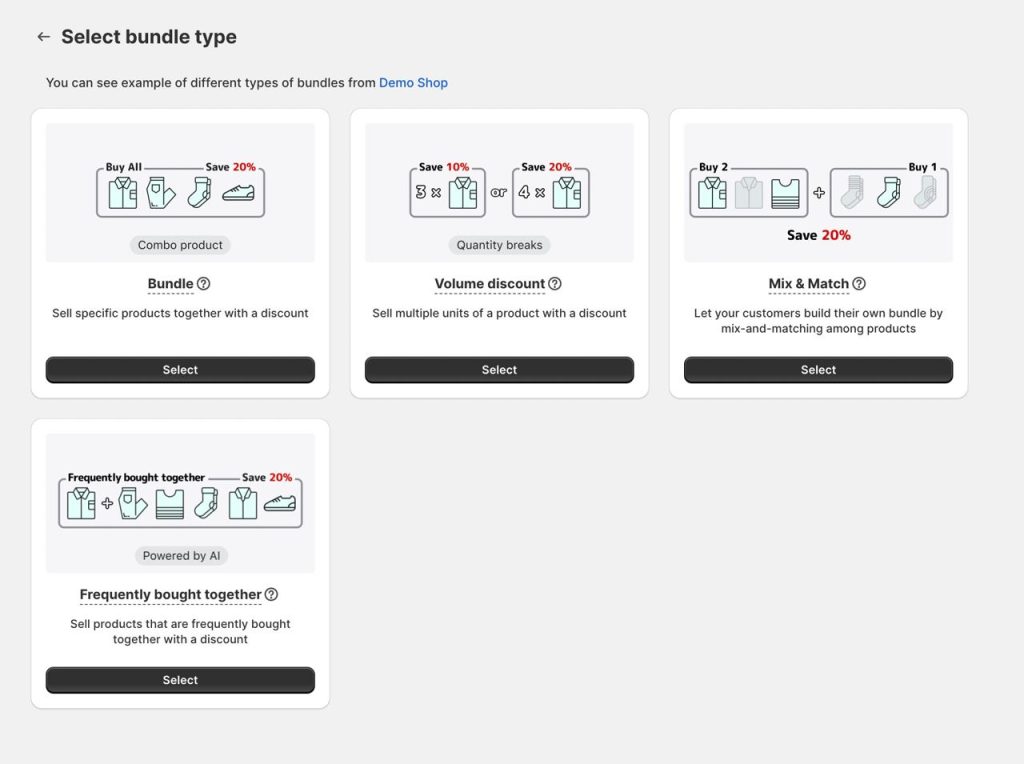
In addition, as we merge the Buy X Get Y offer into the Simple Bundle and Mix and Match types, you can make a separate product for your Buy X Get Y promotion. This will result in a higher conversion rate and increased sales for your products.
BXGY: Simple Bundle Option
1. If you want to offer a Buy X Get Y on a predefined set of products, you should choose the “Simple Bundle” type.
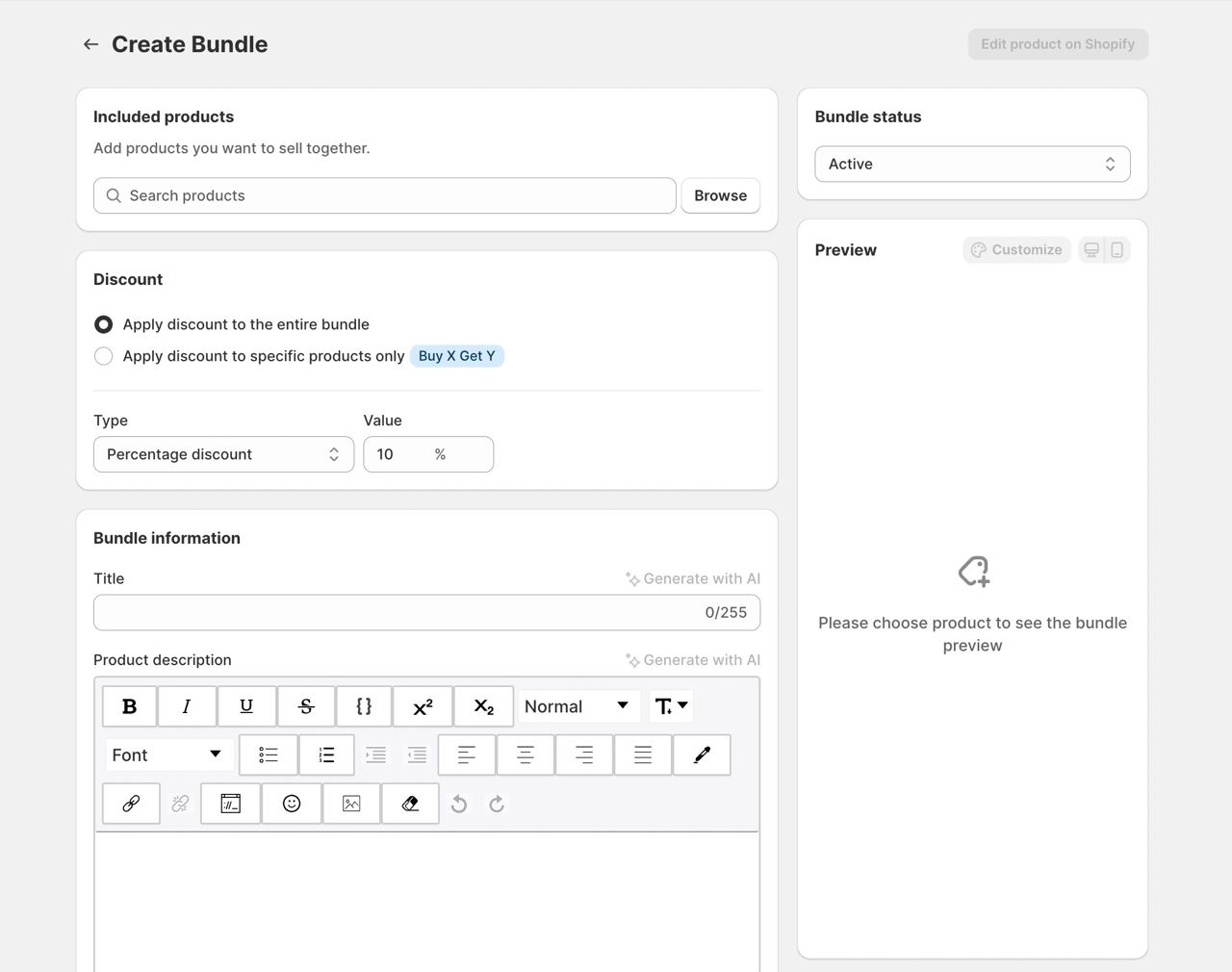
When you go to the Simple bundle type, you will now see the discount card, which has two modes:
- The discount can be set on the whole bundle (apply a discount to all products in the bundle)
- The discount can be set merely on specific products in the bundle
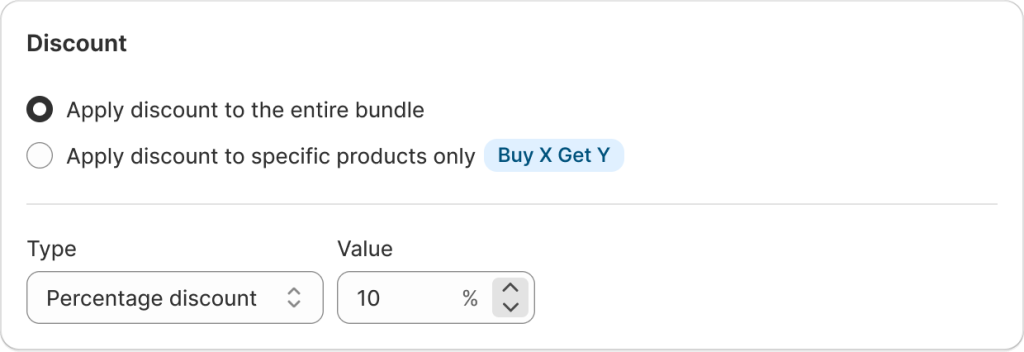
In the latter option, by selecting “Buy X Get Y”, you’ll be able to offer some products free or at a discount, while selling the others at full price. This is the concept of Buy X Get Y but with a new method.
BXGY: Mix & Match Bundle
2. If you want to offer a Buy X Get Y on a bunch of collections to give your customers the option to mix and match, you should choose the “Mix & Match” type.
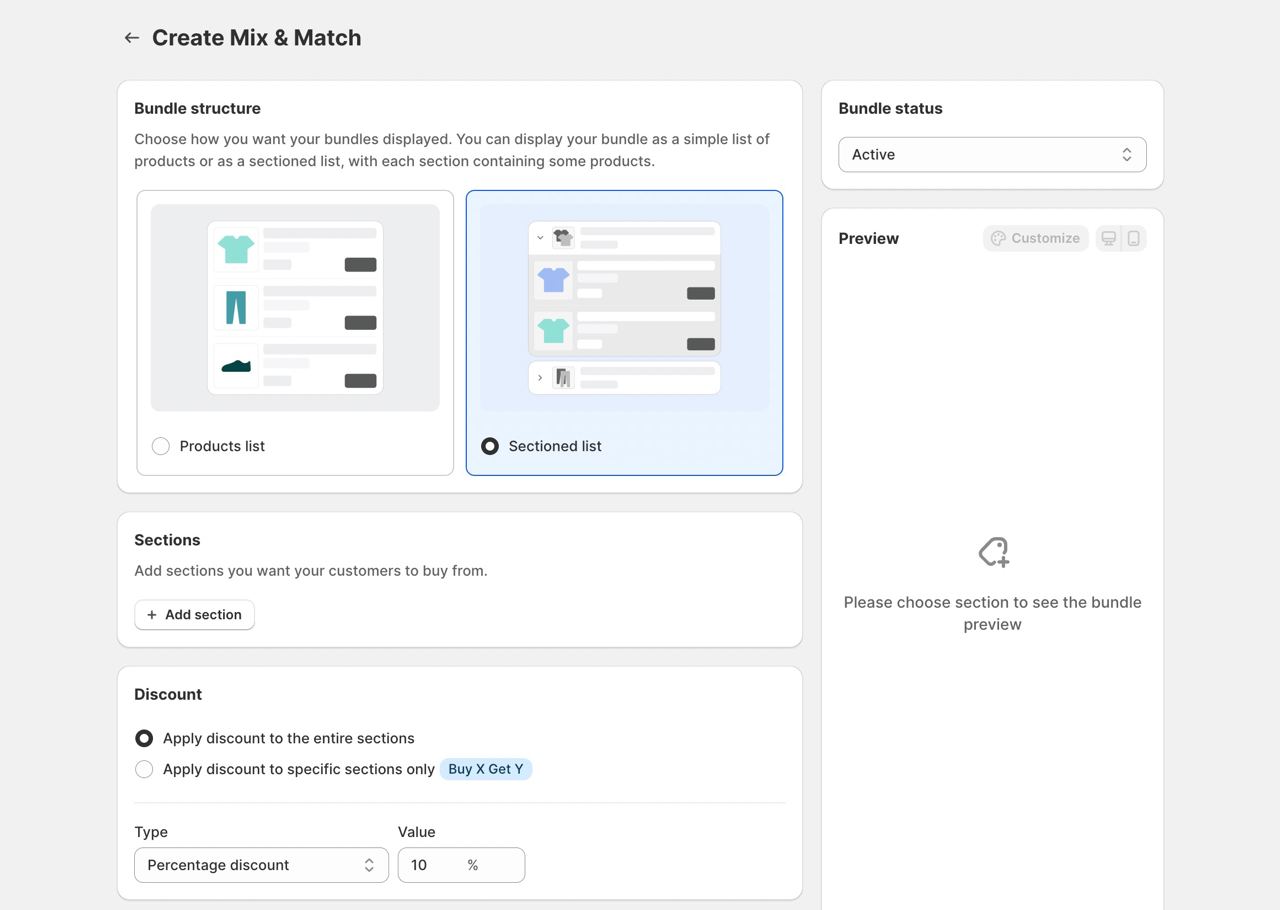
On the creation page, after choosing the “Sectioned list” structure for your Mix & Match, similar to the Simple Bundle type you’ll see the discount card with two modes for applying discounts:
- The discount can be set on the whole bundle (apply a discount to all sections in the bundle)
- The discount can be set merely on specific sections in the bundle
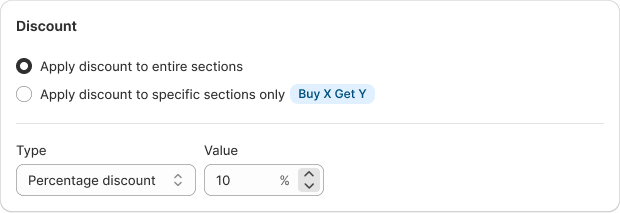
The second option allows you to offer a discount on a collection while selling the other collections at full price.
Let’s clarify this with an example. Imagine that you want to offer this promotion: Buy one from the snowboard collections and get a free item from the Gift collection. You can make this offer by creating a Buy X Get Y offer in the Mix & Match type like the following screenshot:
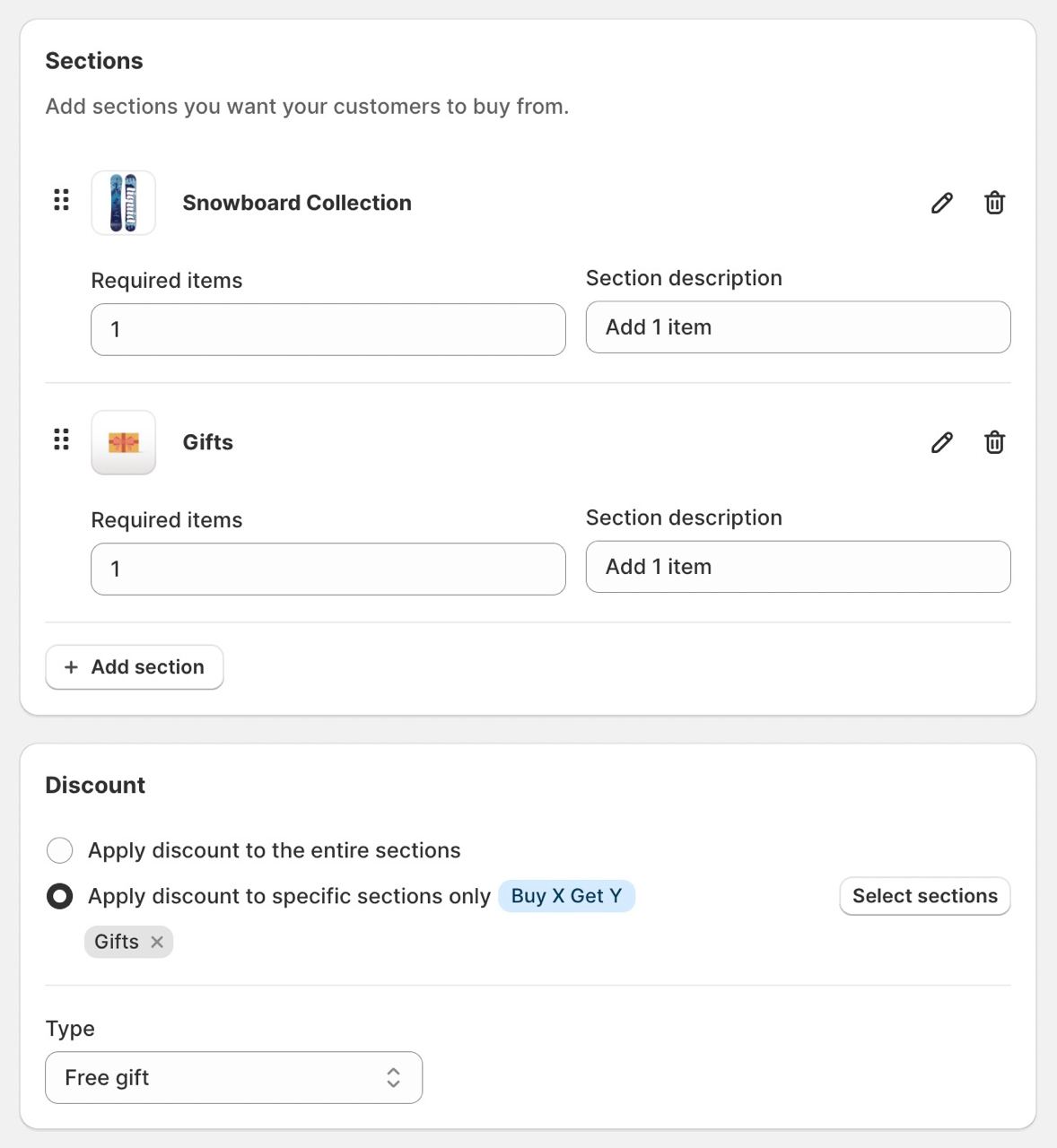
With this offer, customers can choose any snowboard they want and select a free gift, providing them with a sense of freedom and making the offer more appealing.
To further understand this new change, see our new YouTube video.
Feel free to ask any questions and get instructions through our 24/7 support.










