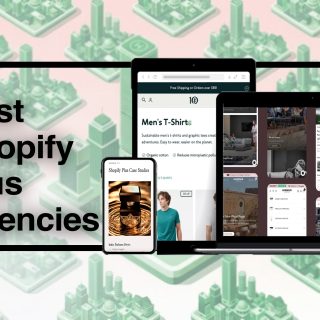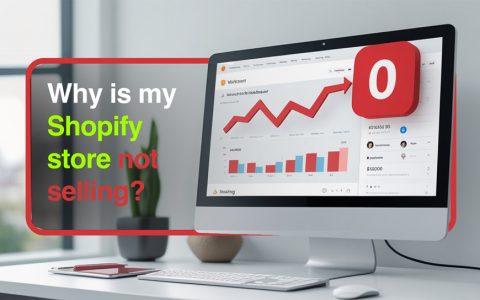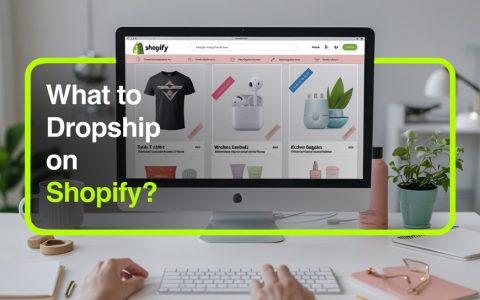Combining or merging products on Shopify can significantly enhance both the customer experience and store management. By using features like product bundles or merging related items, you simplify the shopping journey for your customers. Instead of navigating through multiple listings, they can easily find complementary items grouped together, streamlining their decision-making process.
For store owners, combining products on Shopify makes inventory management more efficient. It reduces the complexity of tracking multiple individual products and ensures that stock levels for bundled or merged products are accurately maintained.
Moreover, strategies like Shopify combine products and merge products Shopify are powerful tools to boost average order value (AOV) and increase sales. When customers see related items bundled together, they are more likely to purchase them as a package, taking advantage of convenience or discounts. This not only drives higher revenue but also encourages repeat purchases by enhancing customer satisfaction.
What Does It Mean to Combine Products on Shopify?
When you combine products Shopify gives you broader sell options. “Shopify combine products” means grouping or merging items to enhance the shopping experience and maximize sales potential. This can be achieved through various methods, such as creating product bundles, linking items within a collection, or using Shopify’s Product Variants feature to allow customers to choose from different options in a single listing. These strategies streamline the purchasing process for customers while boosting store efficiency.
For example, combining products into a bundle might involve pairing complementary items like a t-shirt and matching jeans at a discounted price. Another common approach is offering promotional deals such as “Buy X, Get Y,” where purchasing one product automatically includes a related item at a reduced rate or for free.
Store owners looking to implement these strategies can explore guides on how to combine products on Shopify or how to combine two products in Shopify using built-in tools or apps. These features not only simplify inventory management but also encourage customers to buy more items in a single transaction, increasing average order value and overall sales. Combining products is a simple yet effective way to enhance customer satisfaction and grow your Shopify business.
Why Should You Combine Products in Shopify?
Combining products in Shopify offers multiple benefits that can positively impact your sales, inventory management, and customer satisfaction. By strategically merging products or creating bundles, you enhance the shopping experience and streamline operations.
One of the most significant advantages is increasing your Average Order Value (AOV). Bundles or combined product offerings encourage customers to purchase more items in one transaction. For instance, pairing related products like a t-shirt and jeans or offering a discount on a tech bundle with headphones and a charger provides value and incentivizes customers to buy additional items. This approach not only boosts revenue but also creates a perception of value.
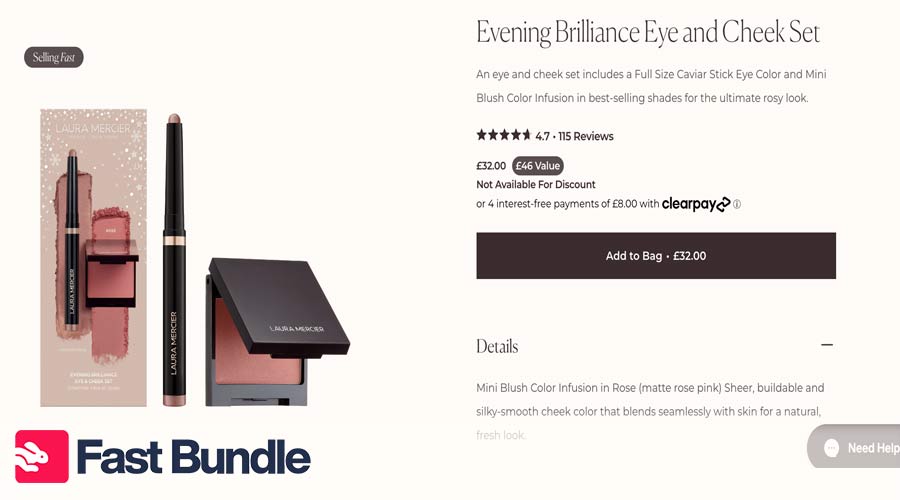
Additionally, shopify merge products as bundles can help drive sales for items that might not sell well individually. For example, packaging a cleanser with a moisturizer as a skincare set makes it more appealing to customers searching for convenience or a complete solution. This strategy can turn slow-moving stock into a revenue generator.
From an operational perspective, combining products simplifies inventory management. By grouping related items or creating variants, you reduce the number of individual SKUs in your store, making it easier to track stock and fulfill orders efficiently.
For businesses looking to harness the full potential of Shopify’s e-commerce platform, incorporating a full-service Shopify Plus agency like Weberous can be a game-changer. Their expertise in strategic product bundling and inventory management is pivotal for optimizing sales and enhancing the shopping experience.
Lastly, offering ready-made combinations enhances the customer experience. Shoppers save time and effort when they find well-thought-out product bundles that meet their needs. Adding discounts or promotions to these bundles further increases customer satisfaction and loyalty. Combining products on Shopify is a practical and profitable approach to growing your eCommerce business.
How to Combine Products on Shopify
Combining products in Shopify can be done through its built-in features or third-party apps, making it easier for merchants to offer bundles, cross-sell, and streamline the customer experience. Here’s how to combine two products on shopify (or more if needed)f
Using Shopify’s Built-In Features to Combine Products
- Create Product Variants
- Use Shopify’s variant feature for products with multiple options (e.g., sizes, colors, or materials).
- Navigate to the Products section in your Shopify admin.
- Select a product and click Add Variant to create options within a single listing.
- Customers can choose their preferred variant without browsing multiple listings.
- Create Product Bundles
- While Shopify doesn’t natively support product bundling, you can manually create bundles:
- Combine items in a single product listing.
- Offer a discount or promotional price for the bundle.
- Include detailed descriptions and photos showcasing the bundled products.
- Link Related Products in Collections
- Group similar or complementary products into collections.
- Navigate to Products > Collections and create a new collection.
- Add related products, making it easier for customers to view and purchase them together.
Using Shopify Apps to Merge Products
- Bundle Apps
- Apps like Bundle Products by Shopstorm or Bold Bundles allow you to create custom product bundles with automatic discounts.
- Automate the bundling process to save time and improve efficiency.
- Upsell and Cross-Sell Apps
- Tools like Frequently Bought Together or Product Upsell suggest related products to customers based on their cart or product page activity.
Benefits of Using Apps
- Automate bundling and discount application.
- Simplify inventory tracking for combined products.
- Provide advanced features like dynamic pricing and targeted recommendations.
By leveraging Shopify’s tools and apps, you can effectively combine products, enhance customer satisfaction, and boost sales.
How to Merge Products on Shopify with a Discount
Offering discounted bundles is an excellent way to combine products on Shopify and encourage customers to purchase more. Here’s how to create and apply discounts for combined products:
Create Discounted Bundles for Combined Products
Shopify allows you to set up discount codes to reward customers who buy specific product combinations.
Step-by-Step Instructions:
- Log in to your Shopify admin and go to the Discounts section.
- Click Create Discount and select Discount Code.
- Enter a name for the discount (e.g., “Buy2Get1Free”).
- Under Types, choose Buy X, Get Y.
- For example, set “Buy 2 items” as the condition and “Get 1 free” as the reward.
- Specify the eligible products and add usage limits, if needed.
- Save and share the discount code with customers.
This setup is ideal for promotions like “Buy 2, Get 1 Free” on related items, such as skincare products or clothing.
Using Automatic Discounts to Merge Products
Automatic discounts apply instantly at checkout, streamlining the process for customers.
Step-by-Step Instructions:
- In your Shopify admin, go to Discounts and click Create Discount.
- Select Automatic Discount from the options.
- Name the discount (e.g., “Combo10”) and choose a discount type (e.g., percentage off).
- Set the conditions, such as requiring customers to purchase two specific products (e.g., a t-shirt and pants).
- Enter the discount value (e.g., 10% off) and specify the date range for the promotion.
- Save your changes, and the discount will apply automatically when qualifying products are added to the cart.
Benefits of Merging Products with Discounts
- Increases Average Order Value (AOV).
- Simplifies promotions for customers with automatic application.
- Drives sales by encouraging bundled purchases.
Use these steps to make shopify merge products and create value-packed deals that boost customer satisfaction and sales.
Common Issues When Combining Products on Shopify
Combining products on Shopify can boost sales and improve the shopping experience, but it may come with a few challenges. Here are some common issues and how to fix them:
Problem 1: Discount Not Applying to Bundled Products
- Fix: Check if the products are eligible for the discount by reviewing the conditions in your Shopify admin. Ensure the discount is set to apply to the correct product combinations (e.g., specific products, collections, or price ranges).
- Fix: If you’re using a third-party app, verify that it is properly integrated with your Shopify store and supports the discount type you want to use, such as percentage discounts or “Buy X, Get Y” offers.
Problem 2: Variants Not Showing Up Together
- Fix: Ensure you’ve correctly set up product variants on the Shopify product page. All variants (e.g., sizes, colors) should be part of the same product listing to appear together.
- Fix: Double-check that inventory is available for each variant and that there are no errors in the variant configuration.
Problem 3: Bundles Not Appearing in Cart
- Fix: For third-party bundling apps, ensure their settings are configured correctly to display the bundle in the cart. Verify the products included in the bundle are accurately defined in the app.
- Fix: Confirm that your Shopify theme is compatible with the app. If issues persist, update or reinstall the app and contact the app developer for support.
A Glossary of Shopify and Bundle Terminology
When you read about Combine products shopify bundles on the platform, you will see some words and terms you might not know at first. Here are some product combo-related terms. If you work in ecommerce, it’s necessary to know the:
- Bap (Bundle as Product): as said, this is when you make a product of your bundle. Whether you make a single or multiple bap, it can be a good facilitator for your sales.
- Kit: kits usually consist of two or more tools, appliances technical equipment, and things like these. Sometimes, you might hear the word “kit” describing a grooming and skin care product combo too, but they mostly describe technical items.
- Set: a “Set” is also a bundle, mostly consisting of makeup products, skincare, clothes, accessories, and things like them.
- Look: a look means a bundle made from fashion items. For example a whole set of clothes and accessories from headbands and earrings to a necklace, a t-shirt, trousers, and shoes. This can be more minimal or include more products. Looks are one of the best shopify combine products to sell.
Final Thoughts
While there are many options for a seller to increase their sales and scale the business, “merge products shopify” seems like a good place to start, both for newbies and experienced sellers. Now that you know all about product combo, you can get hands-on and think about what products go best together as a combo. Using Fast Bundle, you can rest assured that all your inventory management, combo presentation, sales, and more are done in the neatest and most efficient manner possible. So why not start right now?
FAQ
Combine products using Shopify’s built-in tools like product variants for options (e.g., sizes or colors), manual bundles for grouping items into one listing, or third-party apps like Bold Bundles for advanced bundling and discount features. These methods make it easy to create appealing product combinations.
Create a bundle by manually listing multiple items together or using an app like Bundle Builder. Add a discount code or automatic discount for extra appeal. This encourages customers to purchase complementary items in a single transaction while boosting sales.
Yes, Shopify’s automatic discounts and bundling apps allow you to combine products seamlessly. Set conditions (e.g., buy two items, get a discount) to apply offers automatically at checkout, simplifying the process for store owners and customers.
This could be due to app conflicts, theme compatibility issues, or incorrect discount settings. Ensure the app is configured correctly, update your theme if needed, and double-check that the conditions for discounts or bundles are accurate.