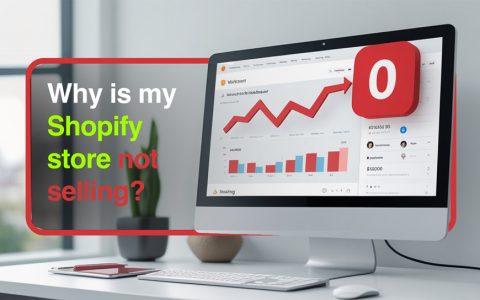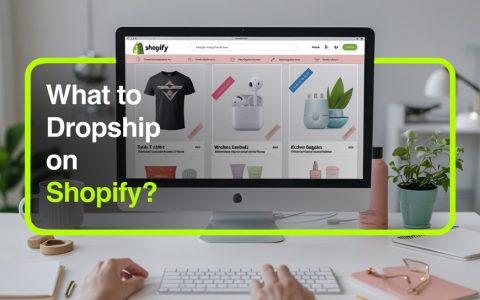All discounts are good right? But knowing “How to set the right discount” can make or break your business. But how many discounts can you set in ecommerce? “Shopify multiple discount” or “Shopify discount combinations” allow merchants to stack certain discount types, such as product, order, and shipping discounts, to create meaningful offers without breaking pricing rules.
Get to know the Shopify combined discounts stacking policy, and create “discounts on discounts”, giving the customers the opportunity to find everything in one place. With shoppers actively looking for the best value, the stores that win aren’t the ones offering the biggest discounts. This article is a full guide to Shopify combine discounts, setting multiple offers and everything you need to know about them.
What Does Combining Discounts on Shopify Mean?
Shopify multiple discounts combine various savings, like automatic discounts and codes, in one order.

What’s better than a discount? multiple discounts!
Combining discounts on Shopify refers to the ability for merchants to stack various types of discounts within a single order, offering greater value to customers and boosting sales potential. Shopify allows store owners to implement multiple discount types, creating tailored deals that enhance the shopping experience. For instance, merchants can combine a “Buy 2 Get 1 Free” promotion with a 20% off coupon or pair automatic discounts like free shipping with a fixed amount off specific products.
This flexibility in applying multiple discounts Shopify helps attract diverse customer segments while encouraging higher cart values. By strategically combining offers, merchants can motivate shoppers to purchase more, increasing Average Order Value (AOV) and customer loyalty.
Shopify does support using more than one discount code on the same order if you set discounts to be combinable. If codes can’t be combined, Shopify shows an error and applies the “best combination.”

Combine Discounts, Volume Offers and Shipping Options!
Does Shopify Discount Stacking Actually Work?
The Shopify combined discounts stacking policy product sale works, but only in specific ways. Shopify lets customers use multiple discounts in the same order, as long as the discount types are compatible. However, the platform does not allow two product-level discounts to stack on the same line item (it will apply only one, usually the highest). Here are some examples of Shopify discount combinations to help you understand.
An order can have more than one discount, like:
Product discount (20% off items in a collection)
Order discount (extra 10% off orders over £100)
Shipping discount (free shipping)
Shopify can apply one of each type (and up to its limits) together, if you allow combining in settings. Like this:
Product discount: 20% off T-shirts
Order discount: extra 10% off the whole order
But a single product can’t get two separate product discounts at the same time. Like:
Product discount A: 20% off T-shirts
Product discount B: Buy 2 get 1 free (also a product-level discount).
Shopify won’t apply both to the same T-shirt.
It will choose one (often the one that gives the customer the bigger savings).
How to Combine Discounts on Shopify?

First things first, to start creating Shopify discount combinations, you should first “know what you’re combining”. Shopify groups discounts into 3 “classes”: Product, Order, and Shipping. These are controlled by selecting which classes can stack.
1. Create or select your discounts
In Shopify Admin → Discounts, create your discount(s) (code or automatic), or open an existing one.
2. Turn on combinations for Discount A
In the discounts section, click the one you want to combine. Then look for “Combinations”. Tick the class you want to combine with (it could be product, order or shipping).
3. Turn on combinations for Discount B
Do this part just like for part A.
4. Test
In the “orders” part, select drafts and then “Create order” . Add your wanted products, apply the discount cod,e and then confirm. You can go back and correct what’s not working.
How to Create Shopify Discount Combinations in Fast Bundle?
Mix and Match bundles are one of the many product bundling options in Fast Bundle. You can create offers in your store in a few minutes. Here’s How:
1. Open Fast Bundle from the “apps” menu in your admin panel.
2. In the app page, click on “Create new bundle.”
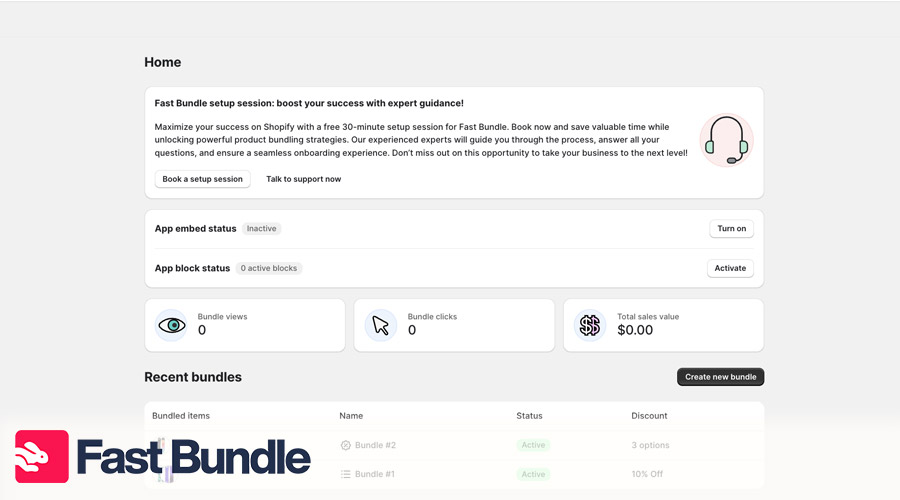
3. You’ll be taken to the bundles page, which displays all types. Choose “Mix and match”.
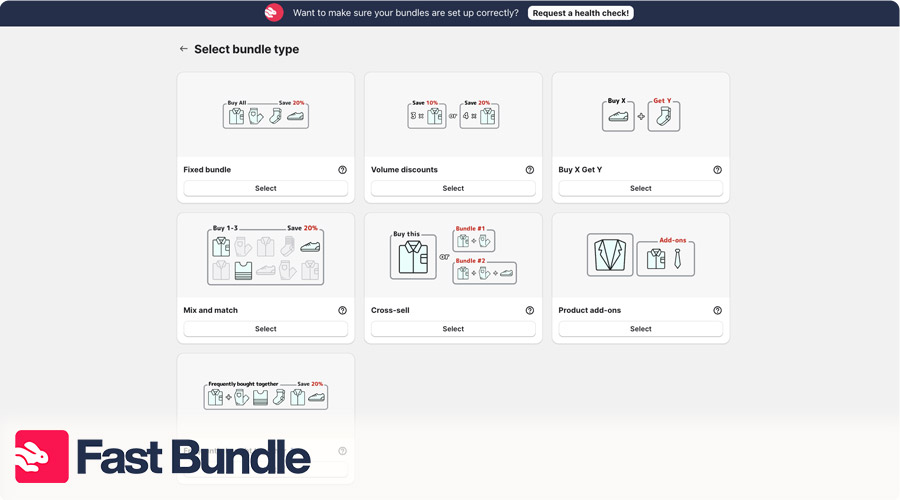
4. This is your full control panel to create offers as you like. At the top, first select the products you want customers to buy from.
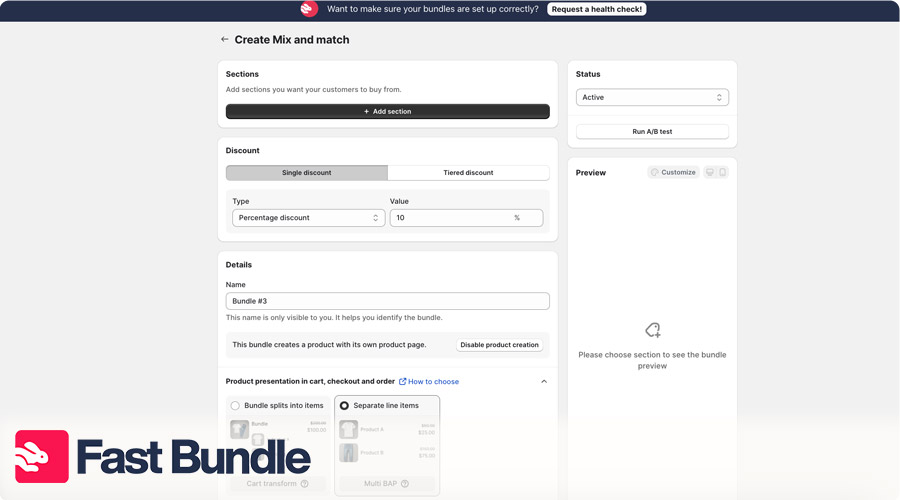
5. Name the bundle and choose the widget type.
6. Select the discount amount and go over the details. Finally, you can set the bundle live or run an A/B test.
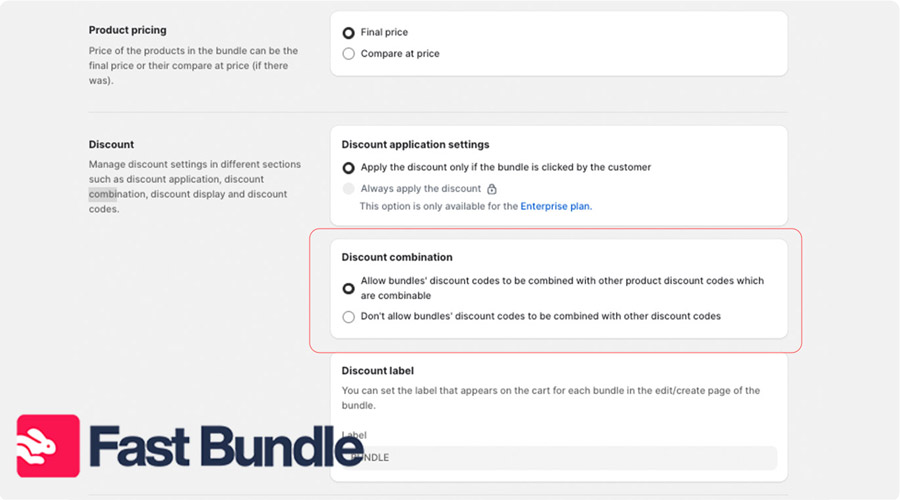
Important Note: In order for Shopify combined discounts stacking policy to work, you should first activate the “Discount Combination” from app settings.
Make The Fairest Discount Offers,
to YOU and CUSTOMERS!
All the Ways Shopify Multiple Discount Codes Can Boost Your Sales
“Shopify combined discounts stacking policy product sale”, this policy can get your business further than you imagine, and help make more profits. Here are some of the most important things that will happen when you start using multiple discounts:
Combining discounts, Shopify motivates customers to increase their cart size to unlock higher savings. For example, offering “Buy X, Get Y” deals or percentage-off coupons for orders above a specific threshold encourages larger purchases, ultimately driving up your Average Order Value (AOV). This strategy is particularly effective when paired with free shipping or tiered discounts, making purchases more appealing.
Clear Inventory
Shopify merchants can efficiently manage stock by combining discounts like percentage-off deals or fixed-dollar reductions with “Buy X, Get Y” promotions. These tactics help clear out seasonal inventory, promote slow-moving items, or sell excess stock, ensuring a healthier inventory turnover. Using Shopify’s discount tools makes executing these strategies simple and effective.

- Drive Customer Loyalty
By allowing multiple discounts, Shopify merchants enhance the shopping experience and show appreciation for repeat customers. For example, stacking a loyalty program discount with free shipping rewards customers while fostering trust and loyalty. This approach often leads to increased repeat purchases and long-term customer relationships.
Enhanced User Experience
Shopify combining discounts offers shoppers flexibility and added value. Customers appreciate the opportunity to stack multiple discounts, creating a seamless and satisfying shopping experience. Happy customers are more likely to leave positive reviews, return for future purchases, and recommend your store to others.
By using Shopify multiple discount codes or combining different types of offers, you can elevate the customer journey while achieving business goals like increasing sales and building a loyal customer base.
Mistake to avoid in shopify discount combinations
These proactive measures help merchants address limitations and optimize the use of Shopify’s discount tools. Let’s read about these problems and their solutions:
Problem 1: Discount Codes Not Working Together
Shopify does not natively support using multiple discount codes in a single transaction. This limitation can frustrate customers. To overcome this, merchants can utilize automatic discounts or install third-party apps like Discount Ninja or Stackable Discounts, which enable discount stacking functionality.
Problem 2: Discounts Not Applied to Sale Items
By default, Shopify may exclude sale items from additional discounts. Merchants should review the discount settings under “Applies To” and ensure sale items are included or excluded according to the promotion rules. Properly configuring product eligibility ensures no surprises for customers.
Problem 3: Multiple Automatic Discounts Not Triggering
Shopify allows only one automatic discount per order. To ensure seamless operations, verify that the automatic discount conditions align with customer actions. Avoid conflicts between active discounts by reviewing the priority settings or leveraging third-party apps to enable multiple automatic discounts Shopify doesn’t support natively.
Problem 4: Discounts Don’t Show in Cart
If discounts are not visible in the cart, ensure the setup is complete and conditions are clearly met. Shopify’s system applies discounts during checkout, but previewing them in the cart enhances customer experience. Merchants can resolve this by testing discounts or using apps designed to display combined offers.
But what about mix-and-match bundles?
There is a special type of Shopify product bundling in Fast Bundle that allows customers to design and buy their own product bundles. How to use Shopify combine discounts in these kinds of bundles? Here is an example:
Please be aware that Shopify does not allow multiple discount codes to be applied to a single “product”. It only allows it for “orders”. So imagine that you have a bundle ABC (product A + product B + product C with a 15% discount) and another 20% discount for all of your products in your shop, including A, B, and C. Customers who add ABC will get the 15% discount, not the 20%, and neither 20% * 15%. If they add product D, they will get 15% on ABC and 20% on D.
This does not counter the first example we talked about, you can always add a product to the bundle or use the simple bundle you were working with along the way. Also, you can always contact our support team to help enable this feature for you (or explain why it can or cant be done in the specific bundle).
Mistakes to Avoid in Your Discount Strategy

Overcomplicating Discounts
Just like you need a clear, navigable panel to manage discounts, the customer needs to face something very clear and straightforward. Creating overly complex discount structures can confuse customers, leading to abandoned carts. Keep your discount codes simple and easy to understand.
Not Setting Expiry Dates
Failing to set clear expiry dates for discount codes can result in customers using outdated discounts, affecting your profit margins. Always specify start and end dates.
Not Setting Clear Rules
Clearly communicate how discounts can be combined. Display conditions prominently on product pages, in carts, and during checkout. Transparency helps avoid customer frustration and ensures a smooth shopping experience.
Ignoring Customer Segmentation
Offering the same discounts to all customers can dilute their impact. Use Shopify’s features to target specific customer groups with tailored discount codes.
Not Testing Discount Codes
Launching discount codes without proper testing can lead to technical issues or misuse. Always test your discount codes to ensure they work as intended before going live.
Stacking Discounts with no plan
Plan for your discount codes ahead of time. Allowing multiple discounts to be used together without careful planning can erode your profit margins. Ensure your settings prevent unintended discount stacking.
Lack of Promotion
Creating discount codes without promoting them effectively means missing out on potential sales. Use email campaigns, social media, and your website to make sure customers know about your discounts.
Not Updating Discount Codes
Stale or expired discount codes can frustrate customers. Regularly update and refresh your discount offerings to keep them appealing.
Final Thoughts
By Combining discounts Shopify can boost sales, enhance customer experience, and drive loyalty. To maximize its impact, consistently monitor performance using Shopify’s built-in analytics or third-party app reports. Identify which discount combinations resonate most with your customers, such as free shipping paired with percentage-off deals or “Buy X, Get Y” offers. Use this data to refine your discount strategies, focusing on what drives the highest conversions and revenue. By staying proactive and data-driven, you can ensure your discount strategy evolves with your customers’ needs and optimizes your store’s profitability.
FAQ
You can combine automatic discounts (e.g., free shipping) with discount codes (e.g., percentage off). For full discount stacking, third-party apps like Discount Ninja or Ultimate Special Offers are required to enable multiple discount codes.
No, Shopify allows only one discount code per order. However, you can combine one discount code with an automatic discount, or use third-party apps to enable stacking multiple discount codes.
Yes, Shopify can apply multiple automatic discounts, such as free shipping combined with a product discount. However, discount codes can only be stacked with the help of third-party apps, as Shopify doesn’t support multiple codes by default.
If the conditions aren’t met (e.g., minimum purchase), the discount won’t apply. Double-check your discount settings and test them before going live to ensure they’re working as intended.
- Product Bundling: Definition, Strategies and Types
- 12 Types of Bundles: The Complete Guide
- Pure bundling vs mixed bundling
- 20 Examples of Product Bundling
- The Bundling Effect – What It Is and Why It Matters in Consumer Psychology
- How to create bundles on Shopify?
- 15 Best Bundle Apps for Shopify to Boost Sales
- Bundle Discounts: The Best Types of Shopify Bundle Discount