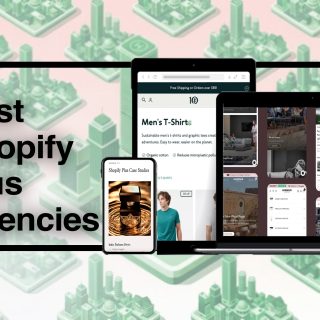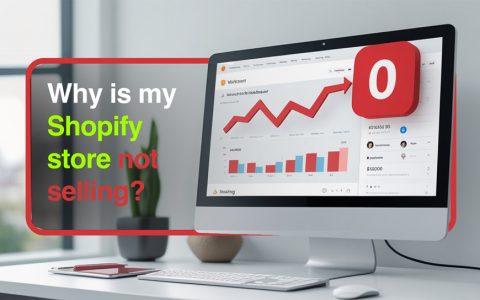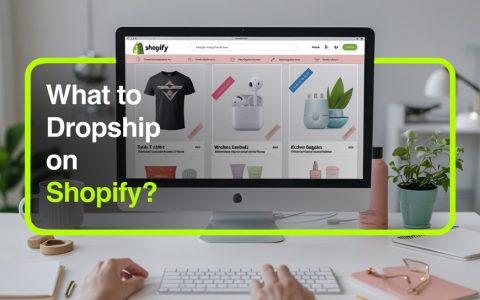“Mix & Match” bundles, the concept of putting whatever you want into a pack of bundles, can be a gamechanger .Imagine walking into a candy store and picking your favorite sweets to build your own box. That joy of choosing exactly what you love -no more, no less- is what mix and match bundles bring to online shopping. It’s personal, fun, and built around the customer’s taste. That’s why it’s one of the most engaging ways to bundle on Shopify.
In this guide, we’ll explore how to set up a Shopify mix and match bundle, step by step. From real-life examples to app-based setups, you’ll learn how to create flexible bundles your customers will genuinely enjoy—and keep coming back for.
What Is a Shopify Mix and Match Bundle?
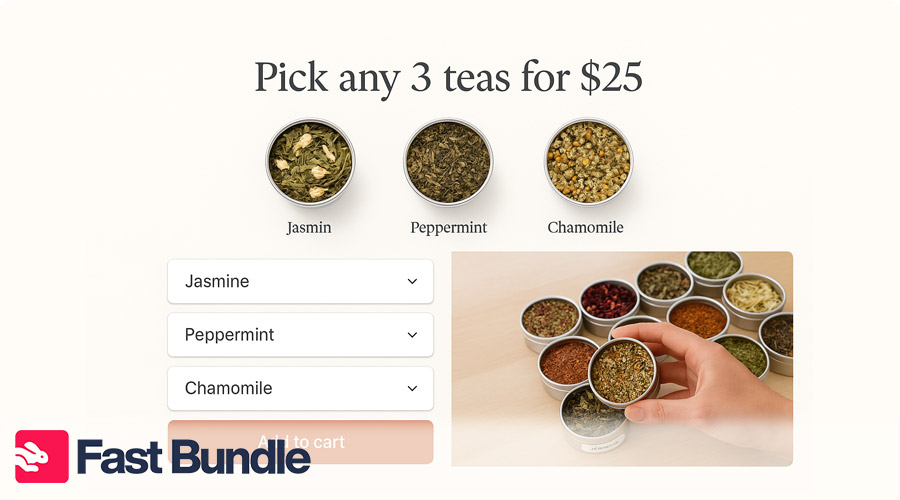
A Shopify mix and match bundle lets your customers create their own perfect product combinations. Instead of buying a pre-set bundle, they get to choose the specific items they want—often within a fixed quantity or price range.
Think of it like this:
You’re running a tea shop. Instead of offering one pre-made “Relaxation Tea Set,” you give customers the freedom to pick any 3 teas for $25 from your entire herbal collection. Jasmine? Peppermint? Chamomile? It’s entirely their call. This kind of bundle is part product, part experience. It taps into personalization and delight—two powerful motivators for online shoppers.
So how is this different from a traditional bundle?
- Traditional bundles (fixed bundles) are static. You group certain products together (like shampoo + conditioner + hair oil), set a price, and sell them as a package.
- Mix and match bundles, on the other hand, are flexible. The customer builds the bundle themselves, choosing from a specific collection or product group.
It’s a win-win. You increase average order value without boxing your customer into a preset. They feel empowered to shop their way.
Example offers you’ve probably seen:
- Pick any 3 candles for $40
- Choose 5 snack bars for $10
- Build your own self-care kit
It’s the digital version of that feeling you get at the candy wall or froyo toppings bar—except now, it’s on your Shopify store.
Why Use Mix and Match Bundles?
There’s a reason why Shopify mix and match bundles have become a go-to tactic for modern eCommerce stores: they combine flexibility for the shopper with smart strategy for the business. Everyone wins.
Here’s why adding a mix and match option might just be the move your store needs:
1. Boost Your Average Order Value (AOV)
When customers are encouraged to bundle more, they naturally spend more—especially when there’s a price incentive (“Buy 3 for $30!” feels better than paying $12 each). It’s a gentle nudge toward a bigger cart total.
2. Make Customers Happier
Let’s be honest—nobody likes being told what to buy. With mix and match bundles, your customers feel more in control. They’re choosing what they love, not what they’re told to love. That satisfaction builds trust and loyalty.
3. Clear Out Slow-Moving Inventory
Got a product that just isn’t selling solo? Add it to a bundle selection. People are more likely to try something new when it’s part of a value deal—and that sluggish SKU could finally earn its keep.
4. Offer a More Personalized Experience
Shoppers are tired of one-size-fits-all. Mix and match lets you turn generic bundles into something more meaningful. Want to build a “custom gift box” for a friend? Or a skincare trio based on your own needs? Done.
Want full control over mix & match bundles?

Shopify Mix and Match Bundles Limitations Without Apps
Before you dive into creating mix and match bundles on Shopify, there’s something you should know: Shopify doesn’t support this functionality natively—at least not in the way most store owners want.
Yes, you can technically offer “Buy 3 for $25” deals using Shopify’s built-in discount tools or manual workarounds, but there are serious limitations when you’re not using a third-party app.
1. No Dynamic Bundle Building
Shopify doesn’t let customers build their own bundle on the storefront in real-time. There’s no “select your 3 items” interface or real-time price updating. You’ll either have to create separate bundle products or rely on discount codes—which can feel clunky and disconnected.
2. Limited Pricing Flexibility
Want to offer different prices based on how many items someone selects? That’s not possible with Shopify alone. You can’t set pricing tiers or volume discounts specific to a mix and match collection unless you use workarounds or custom code.
3. No Frontend UI for Customer Choice
This is the biggest barrier: Shopify doesn’t have a built-in visual interface where customers can select their bundle items from a list or grid. So if you’re hoping for that seamless “Choose any 5 snacks” experience, you’ll need an app that provides the UI and logic to make it happen.
How to Set Up Shopify Mix and Match Bundles Using Fast Bundle
If you want to offer customers a seamless “pick-your-own” shopping experience, Fast Bundle is one of the best tools for the job. It’s designed specifically for Shopify, supports dynamic bundle logic, and comes with a clean, customizable UI that lives right on your product or collection pages.
Here’s how to set up a Shopify mix and match bundle using Fast Bundle — from install to launch.
1. Install the Fast Bundle App
Go to the Shopify App Store and search for “Fast Bundle.” Click Install, then follow the prompts to connect it to your Shopify store. You’ll land in the Fast Bundle dashboard, where you can start building.
2. Choose “Mix and Match” as Your Bundle Type
In the dashboard, click Create Bundle, then choose the Mix and Match option.
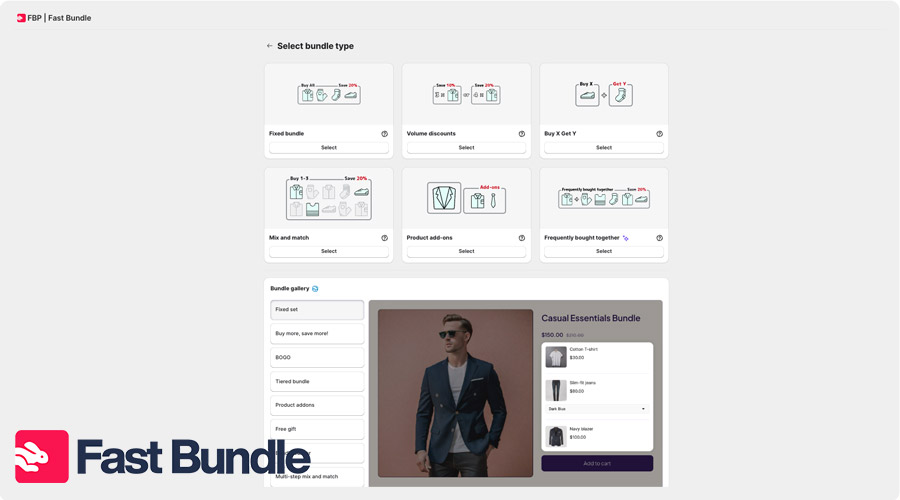
3. Select The Discount Structure
Before all, you’ll see 2 discount structures: single discount and tiered discount. Single discount will set a fixed discount on all products, and tiered lets the customer get more discount with more purchase volume.
4. Add Sections and Products
Select “Sections” from the menu to open a drop-down menu of products and collections. Now choose which products or collections your customers will be able to mix and match from.
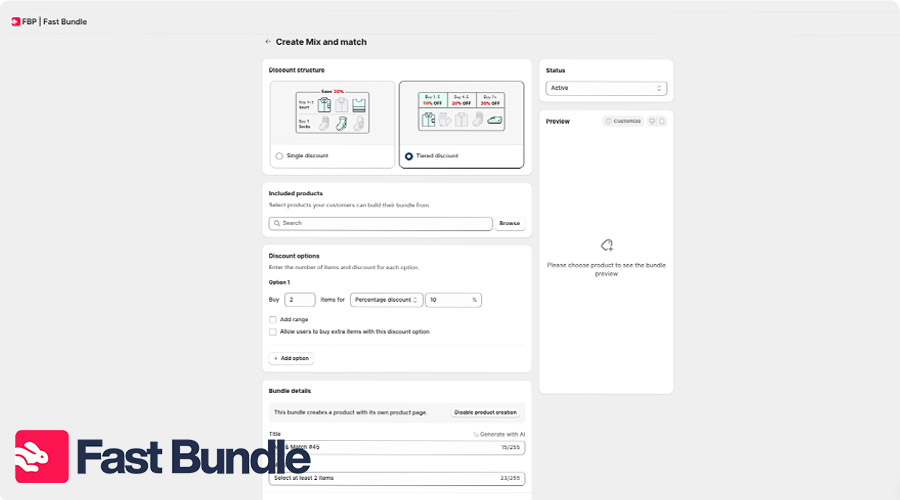
5. Configure Pricing Rules
Set the percentage and then select the type. Fast Bundle lets you set up several pricing styles based on your goal:
- Apply to entire sections:
- Apply to specific sections only:
Choose the one that makes the most sense for your margins and customer expectations.
6. Customize the Widget Appearance
This is where you make the magic happen on the storefront. You can:
- Change button text and labels
- Adjust colors and fonts to match your theme
- Choose where the widget appears (on product pages, collections, or a standalone page)
The Fast Bundle UI is clean by default, but don’t skip this step—it’s your chance to keep everything on-brand and smooth.
7. Test Everything Before Publishing
Before going live, use the preview and test mode to make sure:
- Product selection limits are working
- Discounts apply correctly in the cart
- The user experience feels intuitive
Once everything checks out, hit Publish—and your customers can start bundling.
Best Practices for Mix and Match Offers
Mix and match bundles can be powerful—but only when done thoughtfully. If you overload customers or leave them confused about the rules, the magic disappears. Here are some tried-and-true best practices to help you build bundles that convert and delight.
1. Set Clear Selection Rules
Customers should always know how many items they need to pick and what they’re getting in return. If your offer is “Pick any 4 candles for $40,” make that messaging visible across the product page, the bundle widget, and the cart.
Clarity = confidence = conversion.
2. Limit Product Options to Avoid Choice Overload
While it’s tempting to add your entire catalog to a bundle, too many options can stall decision-making. Stick to a curated group—ideally under 15 items—to help customers choose faster and with less friction.
Think quality over quantity: offer variety, but keep it digestible.
3. Show a Progress Bar or Selection Preview
Let users visually track their selections in real-time. Whether it’s “2 of 4 selected” or a checklist-style preview, this small UI detail makes a big difference in reducing abandonment and encouraging completion.
Many apps like Fast Bundle support this kind of feedback out of the box.
4. Test Bundle Variations and Monitor Performance
Try A/B testing different bundle offers:
- “Pick any 3 for $30” vs. “Get 15% off when you choose 3”
- Different product combinations
- Collection-specific bundles (e.g., skincare vs. fragrance)
Use Shopify analytics and app reports to track which bundles drive more clicks, higher AOV, and better margins. Iterate based on real data, not assumptions.
Mix and Match Examples from Shopify Stores
To better understand the concept of mix & match in Shopify, here are three examples of real stores:
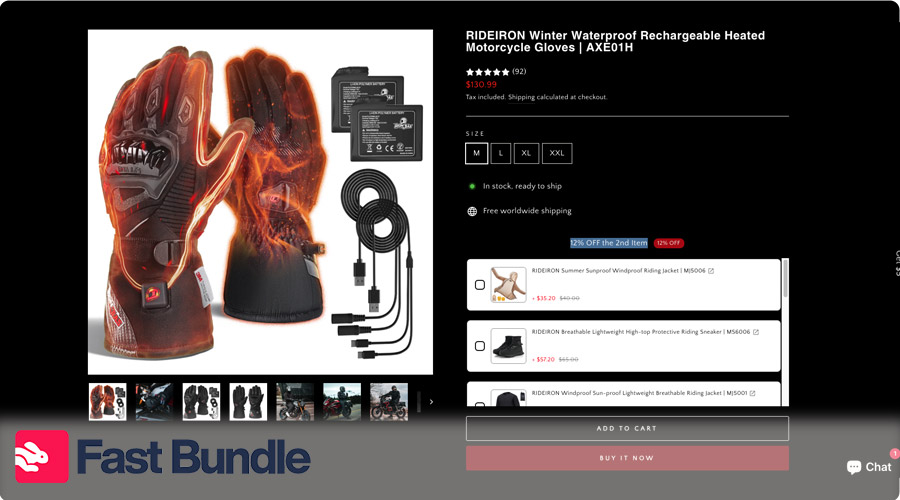
Riderion
RideIron offers premium heated, waterproof motorcycle gloves designed for cold-weather adventures—from riding to skiing. As part of their current promotion, customers get 12% off the second item, making it easy to mix and match sizes or grab an extra pair for a passenger or backup. This deal not only adds value but also encourages smart, bundled shopping—perfect for riders who prioritize both comfort and savings. RideIron’s focus on durability, rechargeability, and touchscreen compatibility ensures you’re well-equipped for winter rides.
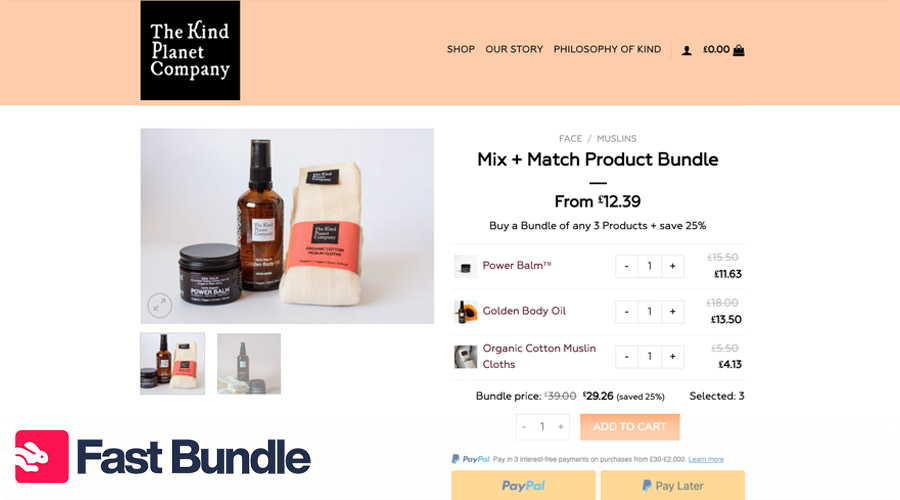
Kind Planet
The Kind Planet Company, known for its ethically sourced, organic skincare, offers thoughtful product bundles that deliver both value and purpose. With options to mix and match your favorite shea butters, oils, or scrubs, customers can create a personalized set while enjoying built-in savings. These bundles not only promote healthy, nourished skin but also support sustainable practices and women-led farming cooperatives in Africa. It’s a win-win for those who care about quality self-care and global impact.
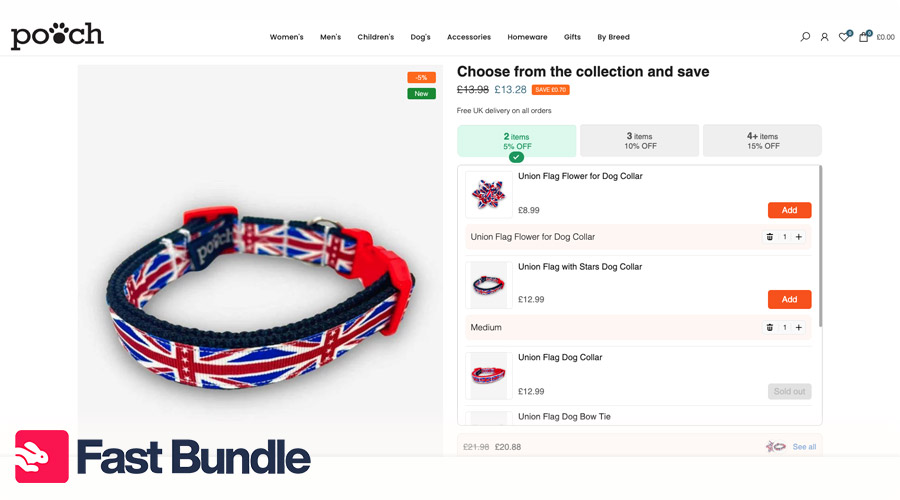
Pooch Store
Poochstore brings together fun and function with its adorable pet accessories—and now offers a flexible “Choose from the Collection and Save” deal. This mix & match bundle lets you pick any 2, 3, or 4 items from their curated collection of collars, harnesses, and leads, with tiered discounts applied automatically. It’s perfect for pet parents who want to coordinate styles or stock up on essentials while saving. With high-quality materials and playful designs, Poochstore makes it easy to treat your pup and your wallet.
Wrapping It Up: Your Store, Your Bundles, Your Way
Mix and match bundles aren’t just a clever sales tactic, they’re an invitation. An invitation for your customers to build their own perfect combinations, feel in control, and enjoy a shopping experience that’s uniquely theirs. That kind of personalization? It builds trust and boosts revenue.
While Shopify’s native tools have their limits, apps like Fast Bundle help unlock the real power of customizable bundles—letting you offer dynamic choices, flexible pricing, and beautiful on-site experiences.
Now it’s your turn. Start small, experiment, and see what excites your audience. The magic of bundling lies in testing, tweaking, and always putting your customer first. Ready to mix things up?
FAQ
Shopify’s native tools are limited; basic bundles possible but lack customization and dynamic customer selection options.
Use bundle apps like Fast Bundle to set minimum and maximum product selection limits easily on your store.
Yes, apps like Fast Bundle allow setting fixed-price bundles with custom pricing rules, including “3 for $20” deals.
Bundle app compatibility with discount codes varies; test combos carefully as some apps may not combine with store discounts.