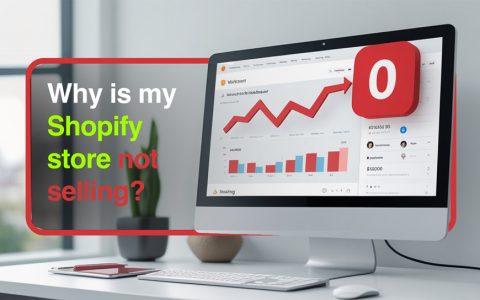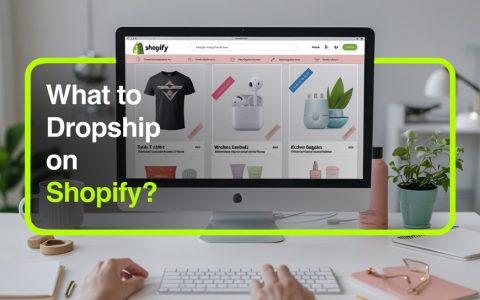Exploring Shopify Sales Channels is an exciting way to broaden your business horizon by reaching customers on platforms beyond your own website. Sales channels on Shopify let you sell your products on social media, marketplaces, and even in physical retail stores, expanding your reach exponentially. By leveraging multiple channels, you not only increase brand visibility but also attract new customers and generate additional revenue. Whether you choose to advertise on Facebook, Instagram, Amazon, or eBay, each channel offers unique benefits and opportunities. In this article, we’ll explore 30 diverse shopify sales channels that can help you tap into different markets and create a seamless, integrated shopping experience for your customers. Get ready to discover new ways to grow your business and stay ahead in today’s competitive e-commerce landscape!
How to Add Sales Channels in Shopify
Expanding your Shopify store’s reach by adding sales channels is a fantastic way to connect with more customers and boost sales. Here’s a friendly guide to help you navigate this process:
Accessing the Shopify Admin Panel:
- Log In: Start by logging into your Shopify admin panel.
- Navigate to Sales Channels: On the left sidebar, find the “Sales Channels” section.
- Add a New Channel: Click on the “+” button next to “Sales Channels.” A list of available channels will appear.
Choosing the Right Channels:
Selecting the best sales channels depends on your products and target audience:
- Visual Products: Platforms like Instagram and Pinterest are ideal for products with strong visual appeal.
- Broad Reach: Marketplaces such as Amazon and eBay can help you tap into a vast customer base.
- Engagement: Social media platforms like Facebook and TikTok allow direct interaction with potential customers.
Setting Up and Syncing Channels:
- Select a Channel: Choose the desired sales channel from the list.
- Install the Channel: Click “Add” to install it.
- Connect Accounts: Follow the prompts to connect your Shopify store with the chosen platform. This may involve logging into your account on that platform and granting necessary permissions.
- Sync Products: Decide which products to feature on the new channel. Shopify often allows bulk actions to include products in sales channels.
- Configure Settings: Adjust settings like pricing, inventory, and fulfillment preferences to align with the channel’s requirements.
Managing Sales Channels:
- Monitor Performance: Regularly check analytics to see how each channel is performing.
- Update Listings: Keep product information consistent and up-to-date across all channels.
- Customer Engagement: Respond promptly to inquiries and reviews on each platform to build trust and loyalty.
By thoughtfully adding and managing sales channels, you can significantly enhance your store’s visibility and sales potential.
30 Best Shopify Sales Channels
what are sales channels on shopify and how should a seller make their decision about which to select? We have provided some of the best of these channels for you, to make the desicon easier.
1. Online Store
Your primary Shopify storefront where customers can browse and purchase products directly from your website. It serves as the foundation of your online presence, offering a customizable and branded shopping experience. Merchants often enhance this channel with small on-site elements such as banners, Shopify pop-ups, or announcement bars to highlight offers and improve customer engagement.
2. Point of Sale (POS)
Utilize Shopify’s POS system to sell products in physical locations like retail stores, pop-up shops, or events. This system synchronizes your in-person and online sales, streamlining inventory and sales management.
3. Facebook
Create a Facebook Shop to showcase and sell products directly through your Facebook page. This integration allows you to tap into Facebook’s vast user base, enhancing visibility and engagement.
4. Instagram
Integrate Instagram Shopping to tag products in your posts and stories, enabling users to purchase directly from the app. This feature leverages Instagram’s visual platform to drive sales and increase brand awareness.
5. Amazon
List your products on Amazon while syncing inventory and order fulfillment with your Shopify store. This integration allows you to reach Amazon’s extensive customer base without managing separate inventories.
6. eBay
Sync your Shopify store with eBay to manage listings and orders across both platforms seamlessly. This connection broadens your market reach and simplifies multi-channel selling.
7. Google Shopping
Display your products in Google search results and through Google Ads, enhancing product visibility. This channel helps attract customers actively searching for products like yours.
8. Pinterest
Create shoppable pins on Pinterest, allowing users to purchase products directly from your posts. This platform is ideal for reaching audiences seeking inspiration and ideas.
9. Twitter
Promote your products on Twitter and direct users to your Shopify store for purchases. Engaging with customers on this platform can drive traffic and increase sales.
10. TikTok
Run TikTok ads and engage with younger audiences to boost product sales through the platform. Creative content can go viral, significantly increasing brand exposure.
11. Shopify Mobile App
Manage and sell products on-the-go using the Shopify mobile app. This tool provides flexibility and ensures you can oversee operations from anywhere.
12. Etsy
Sell handmade or unique products on Etsy, integrating it with your Shopify store for streamlined inventory management. This channel is perfect for artisans and crafters.
13. WhatsApp
Use WhatsApp for Business to engage with customers and sell products directly through messaging. Personalized communication can enhance customer relationships and drive sales.
14. Google Ads
Utilize Google Ads to target potential customers across the Google network, increasing traffic to your store. Paid advertising can effectively boost visibility and conversions.
15. YouTube
Create shoppable YouTube videos that link directly to your Shopify product pages. Video content can demonstrate product features and benefits, encouraging purchases.
Expand Your Reach, Multiply Your Sales! This is Your New Sales Companion!
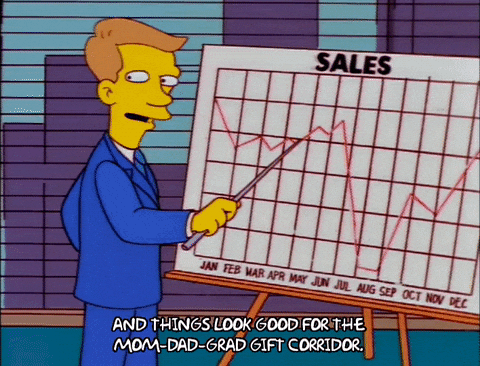
16. Snapchat
Run Snapchat ads targeting specific demographics to drive traffic to your Shopify store. This platform is effective for reaching younger audiences with engaging content.
17. LinkedIn
Promote B2B products on LinkedIn to target professional buyers. This channel is ideal for businesses offering professional services or products.
18. Shopify Markets
Reach international customers by selling your products in multiple countries with localized pricing, languages, and currencies. This feature simplifies global expansion.
19. Apple Search Ads
Use Apple Search Ads to promote products on the App Store, increasing visibility among iOS users. This channel is beneficial for app-related products or services.
20. Klarna
Offer “buy now, pay later” options to customers, improving conversion rates by providing flexible payment solutions. This feature can make higher-priced items more accessible.
21. Facebook Messenger
Use Messenger to communicate with customers in real-time and guide them to complete purchases. Prompt responses can enhance customer satisfaction and loyalty.
22. Shopify Buy Button
Integrate the Buy Button on your website, blog, or other platforms to allow direct purchases. This tool enables seamless shopping experiences across various online touchpoints.
23. Spotify
Use Spotify ads to target relevant audiences for your products. Audio advertising can reach users during their listening sessions, creating unique engagement opportunities.
24. Reddit
Advertise products or engage users on Reddit to drive traffic to your Shopify store. Participating in relevant communities can build brand awareness and credibility.
25. Mercado Libre
Sell on Mercado Libre, the leading e-commerce platform in Latin America, to tap into a vast and growing market. This channel is essential for expanding into Latin American countries.
26. Zalando
Sell fashion products on Zalando, a leading marketplace in Europe. This platform is ideal for apparel and accessory brands aiming to reach European customers.
27. Handshake
Use Handshake to connect with B2B customers in the wholesale market. This channel facilitates relationships with retailers seeking unique products.
28. Shopify POS Lite
A simplified version of Shopify POS for smaller businesses or pop-up shops, enabling in-person sales with minimal setup. This system is perfect for businesses testing physical retail.
29. Google Local Inventory Ads
Advertise your products to local customers by showing them in-stock items through Google Local Inventory Ads. This feature drives foot traffic to physical store locations.
30. Pinterest Buyable Pins
Showcase your products in buyable pins, allowing Pinterest users to purchase directly through your pins. This integration turns inspiration into immediate sales.
By integrating these Shopify sales channels, you can effectively diversify your sales strategy, reach new audiences, and enhance your business’s growth potential.
Conclusion
Whether it’s social media, marketplaces, or even physical stores, each of these channels helps you connect with new audiences and boost sales. The key is to create a seamless strategy that fits your brand and keeps things easy for your customers. Don’t forget to keep an eye on how your channels are performing and make adjustments along the way. It’s all about continuous improvement, so stay flexible and keep refining your approach. With the right mix of channels and a little optimization, you’ll see your business thrive and reach new heights!